 |
 |
|
||
 |
||||
Control Panel Operation
Differences in panel operation
This Network Guide is a common manual for printers equipped with network functions.
Some steps indicate the menu names in LCD operation for printers with touch-panel LCDs. Therefore, the actual operation may vary according to the type of printer. For details on panel operation, see your printer’s paper manual or the Printing Guide in the online User’s Guide.
Examples of panel operation
The differences in actual panel operation are shown in the following examples.
Instructions for this Network Guide
 |
Enter the Setup mode.
|
 |
Select Network Settings.
|
 |
Select General Network Setup.
|
Touch-panel LCD
 |
Press Setup.
|
 |
Press Network Settings.
|
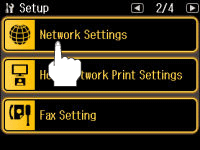
 |
Press General Network Setup.
|
2.5 inch LCD with panel buttons
 |
Select Setup, and then press OK.
|
 |
Select Network Settings, and then press OK.
|
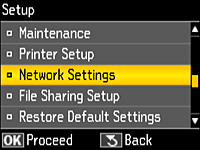
 |
Select Wireless LAN Setup, and then press OK.
|
1.5 inch LCD with panel buttons
 |
Press Setup.
|
 |
Select Network Settings, and then press Start.
|
 |
Select Wireless LAN Setup, and then press Start.
|
Line LCD with panel buttons
 |
Press Menu.
|
 |
Select xx. Network Settings, and then press OK.
("xx" varies depending on the menu.) |
 |
Select 1. Wireless LAN Setup, and then press OK.
|
